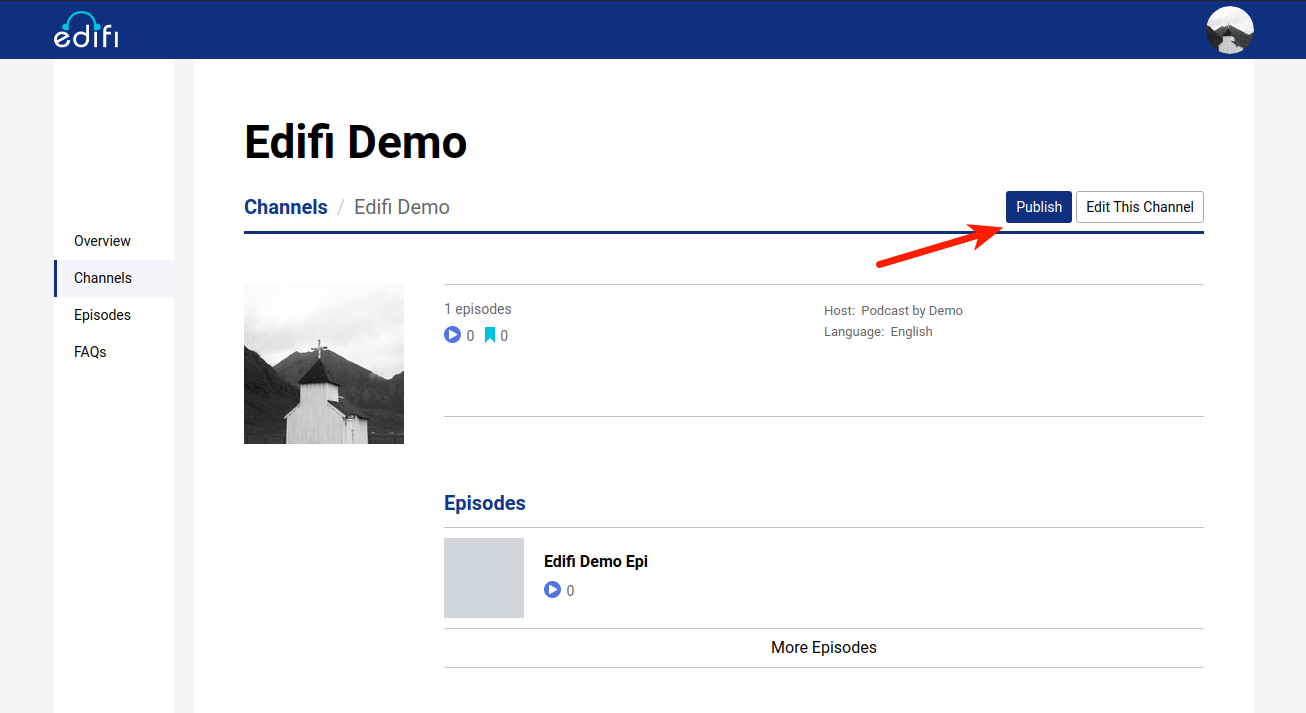Submit My Podcast to Edifi
To submit a podcast to Edifi, first, you need a podcaster account. Then you can submit a podcast in the Edifi Podcaster Studio.
Make sure that the podcast is not yet on the Edifi platform by using the search function in the Edifi App. If it’s already on the platform you may want to claim ownership. Learn more.
If you want to start and host your podcast on Edifi. Read this article. Start and Host a Podcast on Edifi
Create a podcaster account
To create a podcaster account, follow the steps described in the article below:
Enroll in the Edifi Podcaster Program
Submit a podcast in Edifi Podcaster Studio
In the Edifi Podcaster Studio, navigate to the Channels page by clicking “Channels” on the menu. Then click “+ New Channel”.
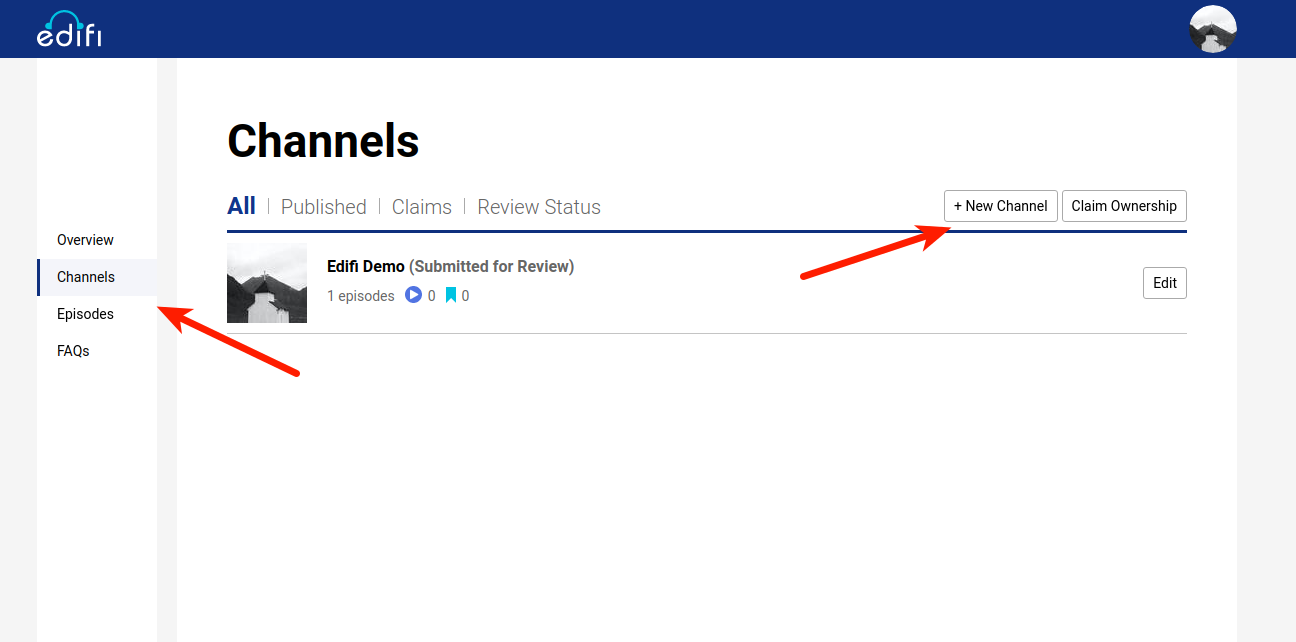
On the Create New Channel page, enter the feed URL of your podcast. If you don’t have your feed URL, you can typically find it in your podcast hosting platform. Please contact their support if you are not sure. Fill out all other information on the page while leaving the “Host the channel on Edifi?” checkbox unchecked. Then click “Save”.
After the channel is created with all the required info filled out, you can submit it for review by clicking the “Submit for Review” button in the toolbar.
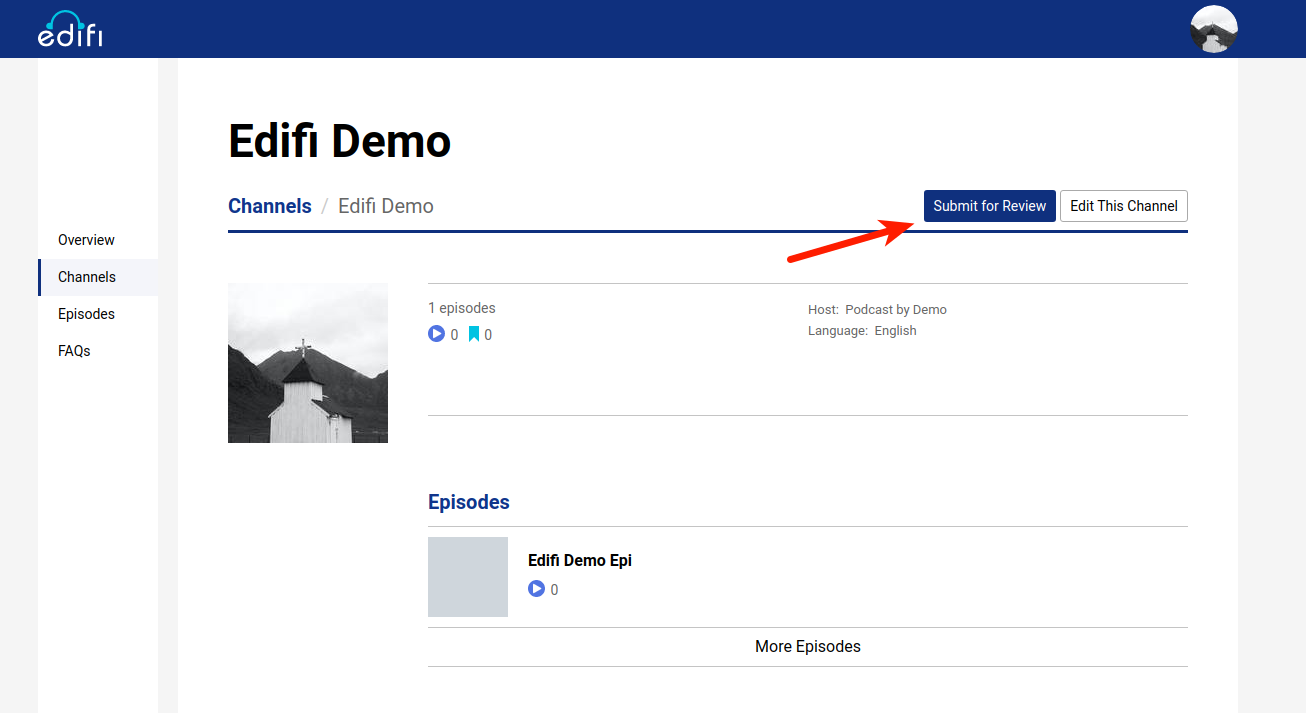
You will be notified once the review is completed. If your podcast is approved, you can then publish it onto the Edifi App.